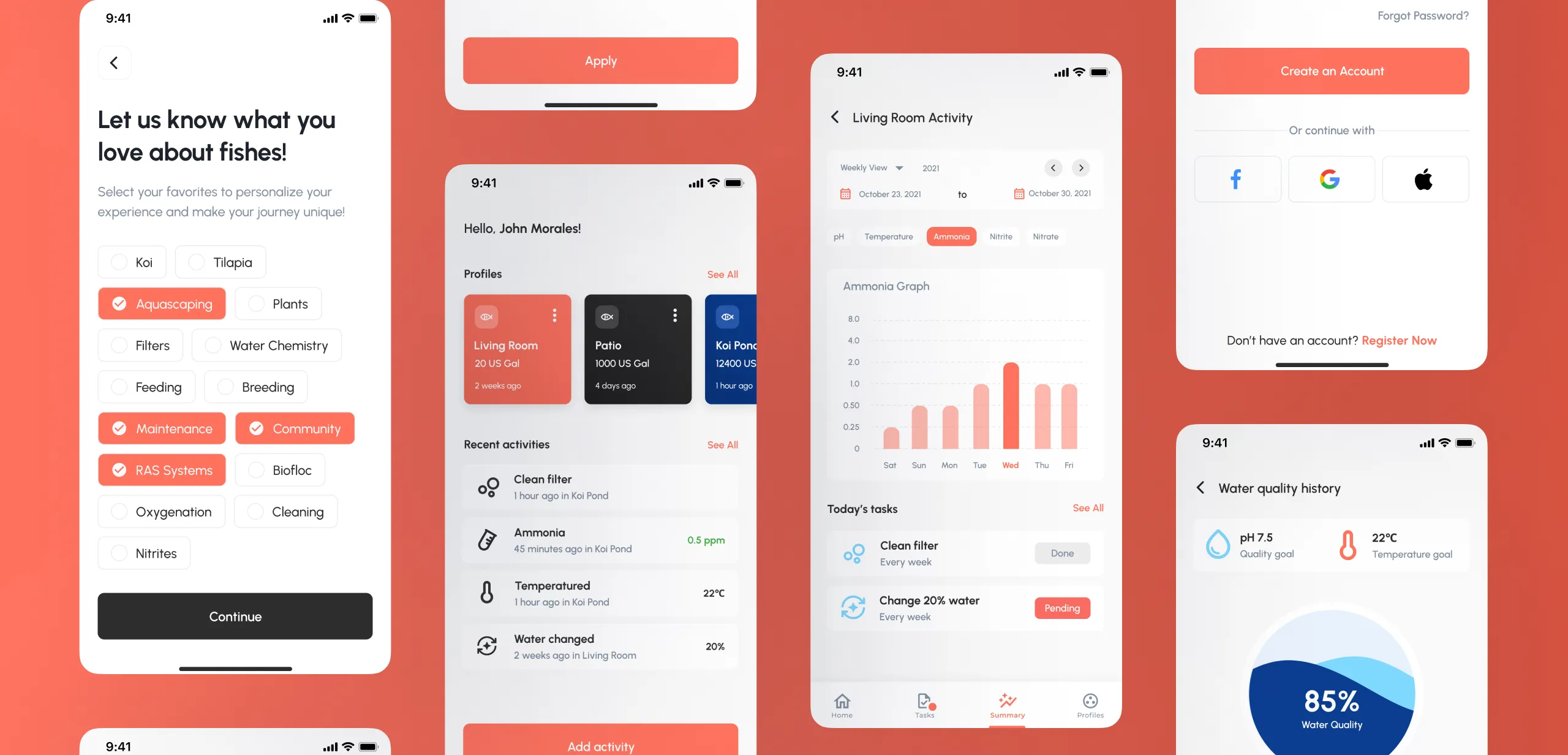
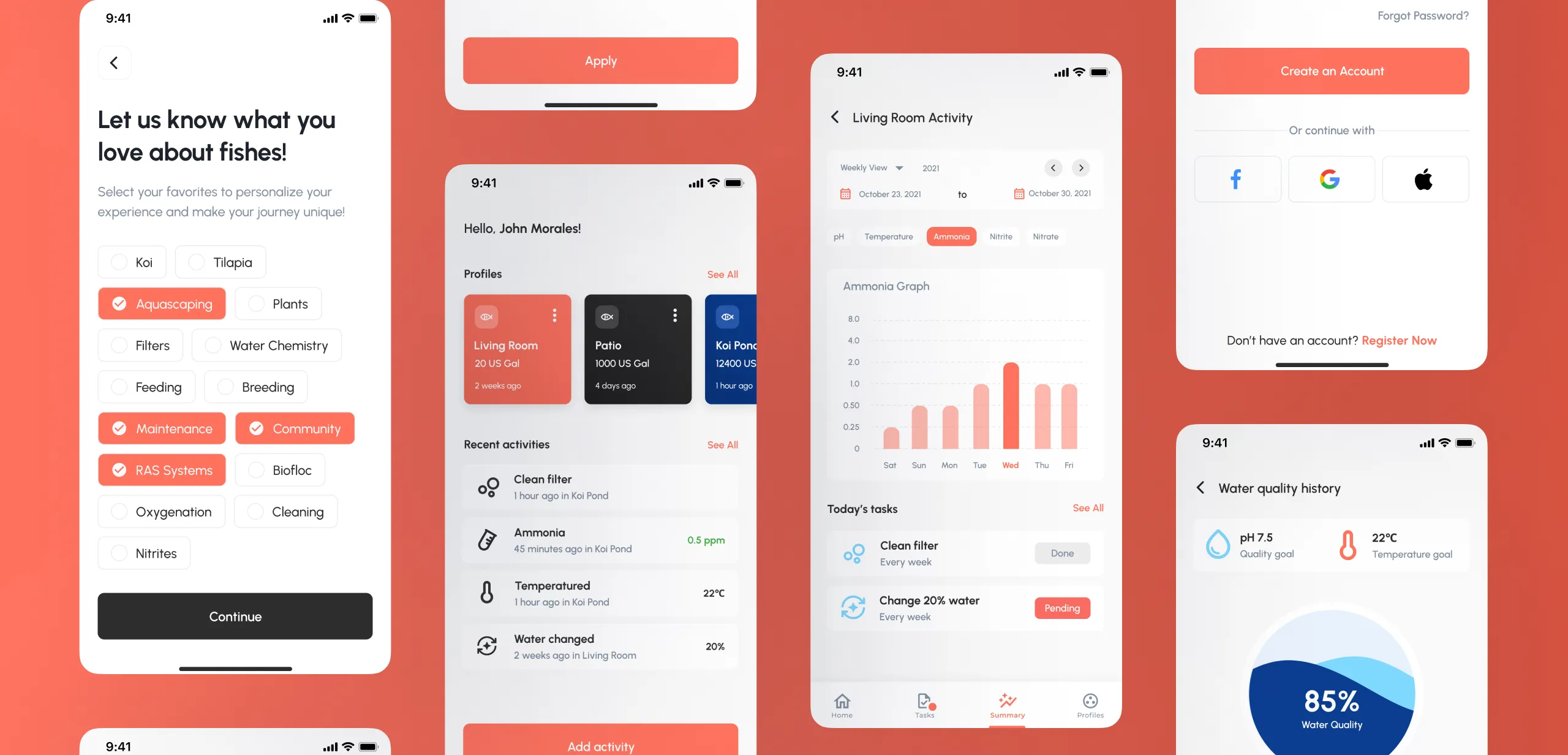
This project is about creating an easy-to-use app for fish enthusiasts, especially those who care for koi and tilapia. The app helps users monitor the health of their fish and the water quality in their tanks or ponds. It includes features like tracking water parameters (pH, temperature, etc.), setting maintenance reminders, and receiving predictive tips to prevent issues. The goal is to make fish care simpler and more reliable for everyone, whether you're a beginner or an experienced hobbyist.
This project aims to create a user-friendly app for people who love and care for fish, especially koi and tilapia. The app is designed to help users monitor the health of their fish and maintain the right water conditions in their tanks or ponds. With features like tracking water quality, setting care reminders, and receiving helpful tips, it makes fish care easier and more enjoyable.
Many fish enthusiasts struggle with keeping their fish healthy because they lack clear information and effective tools to monitor water quality and care routines. This can lead to stress and mistakes, which affect both the fish and the owner. The app addresses these challenges by providing a simple, reliable way to stay on top of fish care and avoid potential issues.
This solution is designed for a wide range of fish keepers, from beginners who are just starting to experienced hobbyists managing multiple tanks or ponds. It’s also helpful for professionals like breeders and store owners who need efficient tools to care for their fish. Whether you’re raising koi in a pond or tilapia in a tank, this app will support you in keeping your fish healthy and your water conditions perfect.
We used Design Thinking to create this project. First, we learned about fish owners' needs. Then, we defined the main problem: not having tools to monitor fish and water health. We came up with ideas like reminders and water tracking, built a prototype, and tested it with users to make it better.
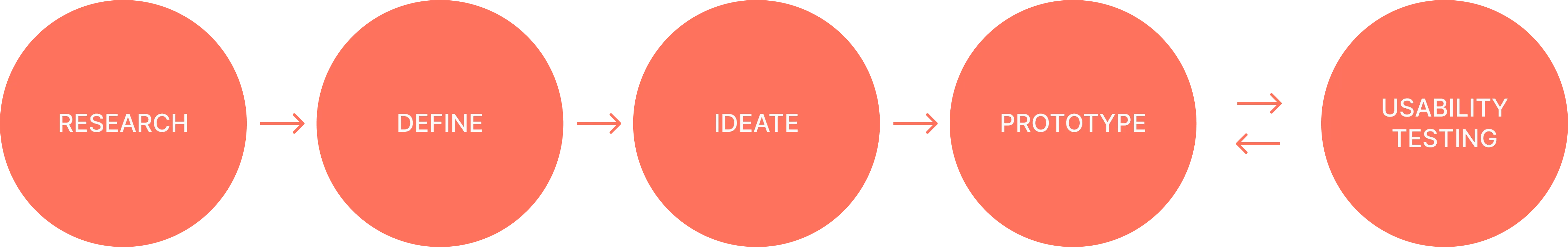
We interviewed 5 fish enthusiasts to understand their needs and challenges. The goal was to learn how they care for their fish and what tools they need to make it easier. Each interview lasted about 30 minutes and included questions about their daily routines, frustrations, and what features they would like in an app. We listened carefully, asked follow-up questions, and took notes to find patterns and common problems. This helped us design an app that fits their needs and solves their biggest challenges.
The competitive analysis showed that existing apps for fish care focus mainly on basic water tracking or community forums. This confirmed a clear demand but revealed gaps in providing predictive insights and personalized tools for multiple tanks. By analyzing competitors' strengths and weaknesses, we identified opportunities to stand out with a smarter, more user-friendly solution tailored to fish enthusiasts' specific needs.
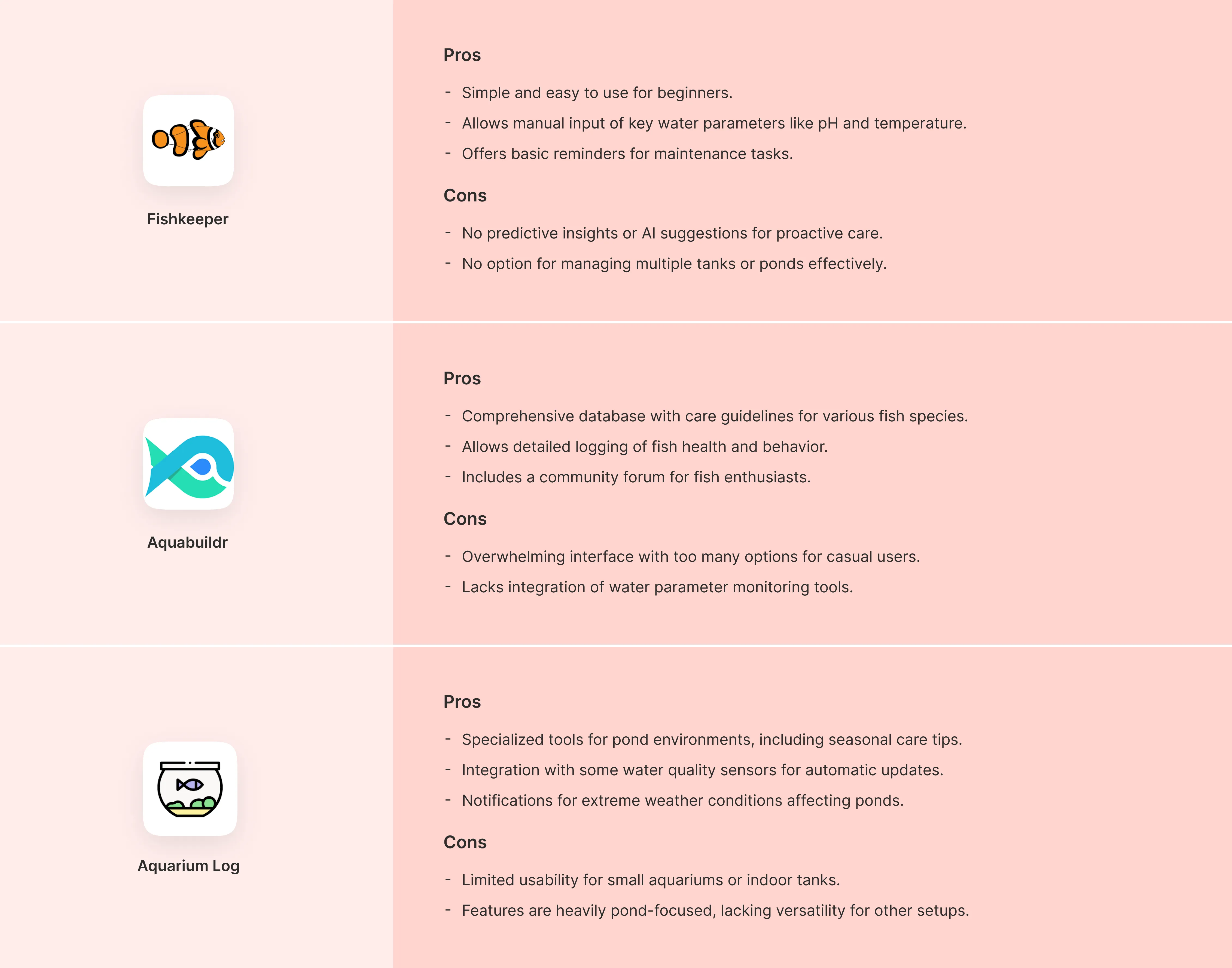
This affinity map highlights users’ motivations to simplify fish care, their goals to monitor water and prevent issues, and pain points like forgetting tasks or managing tanks.
Develop a clear understanding of our target users
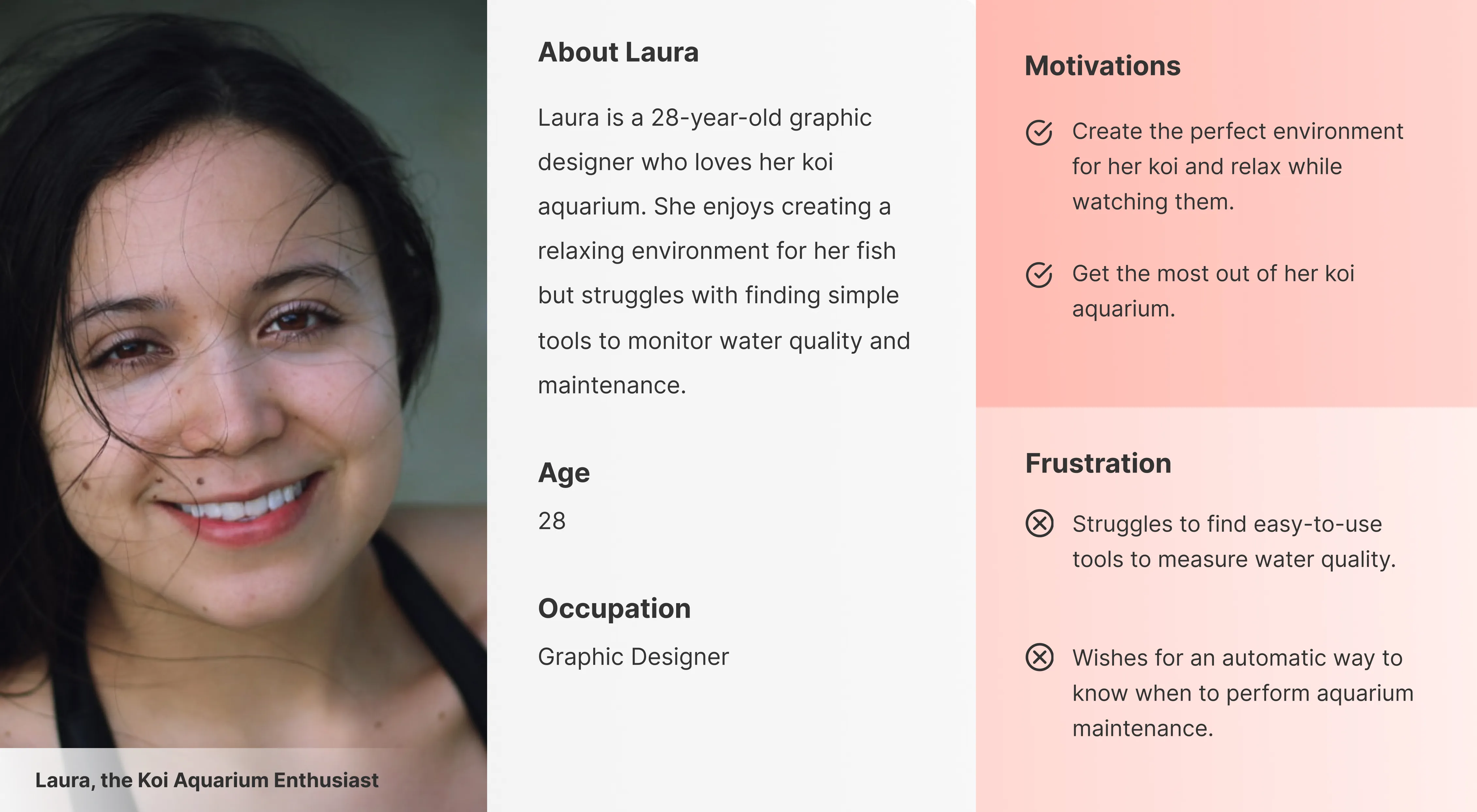
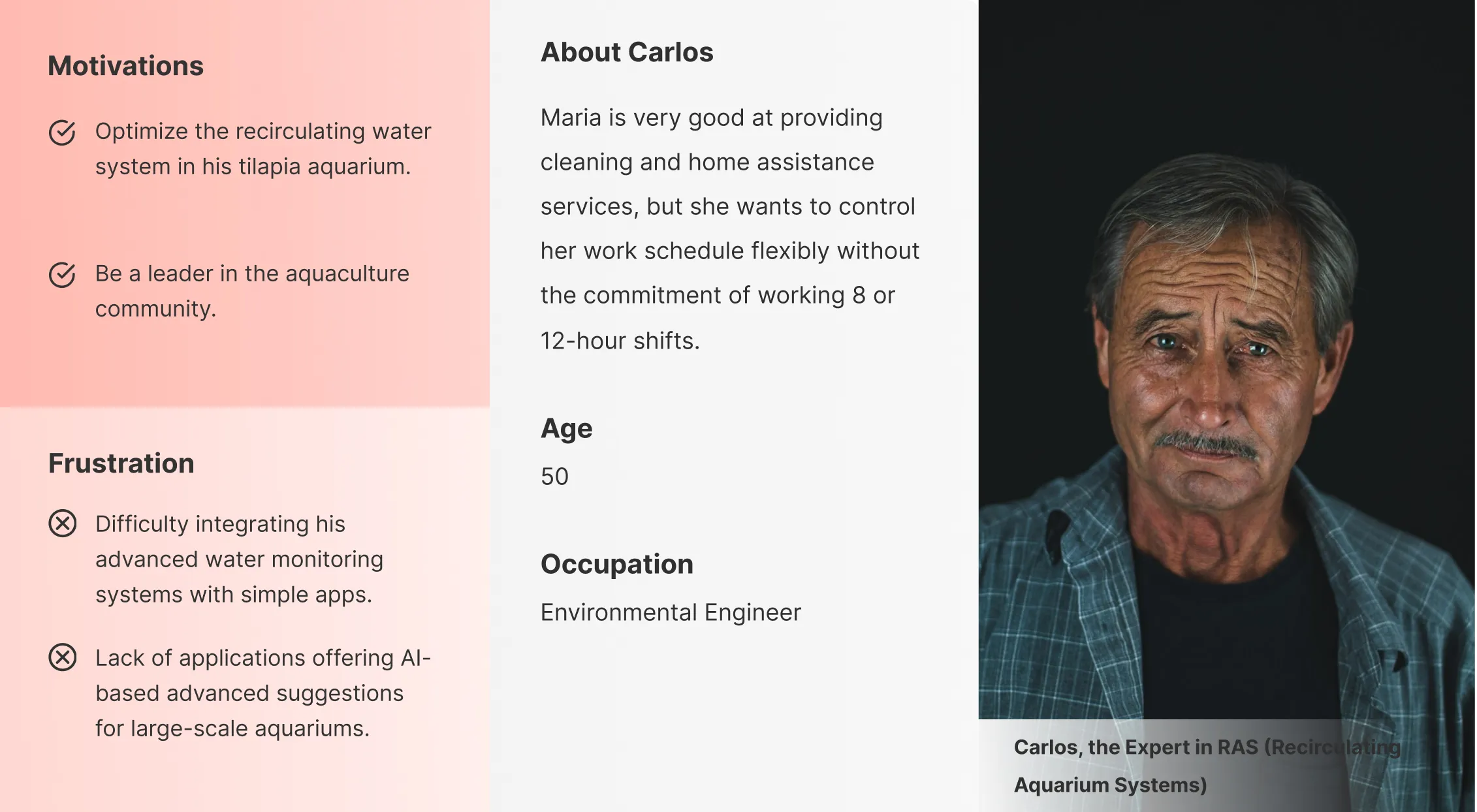
Koi and tilapia enthusiasts need a simple, reliable way to monitor water quality and fish health because current tools are either too complicated or lack features to meet their specific needs.
Easily monitor water quality parameters like pH, temperature, and oxygen levels.
Receive timely reminders and notifications for aquarium maintenance tasks.
Access personalized recommendations to improve fish health and tank conditions.
Switch between multiple aquariums and track data for each.
Connect with a community of aquarium enthusiasts for tips and shared experiences.
Simplify the care process to save time while ensuring optimal conditions for their fish.
The user flow focuses on making it easy for users to complete key tasks. From logging in, users can quickly switch between aquariums, record water measurements, and view personalized recommendations. Notifications guide them to prevent issues, and reminders ensure they stay on top of maintenance. The design helps users move smoothly from one action to the next, making fish care simple and stress-free.
The goal is to provide a simple and effective way for koi and tilapia enthusiasts to monitor water quality, track fish health, and maintain their aquariums with confidence.
We followed a user-centered design approach, starting with research through interviews to understand user needs and frustrations. Then, we created user personas, an affinity map, and prototypes to test ideas. Feedback from usability tests helped refine the app’s features and ensure a smooth, intuitive experience for users.
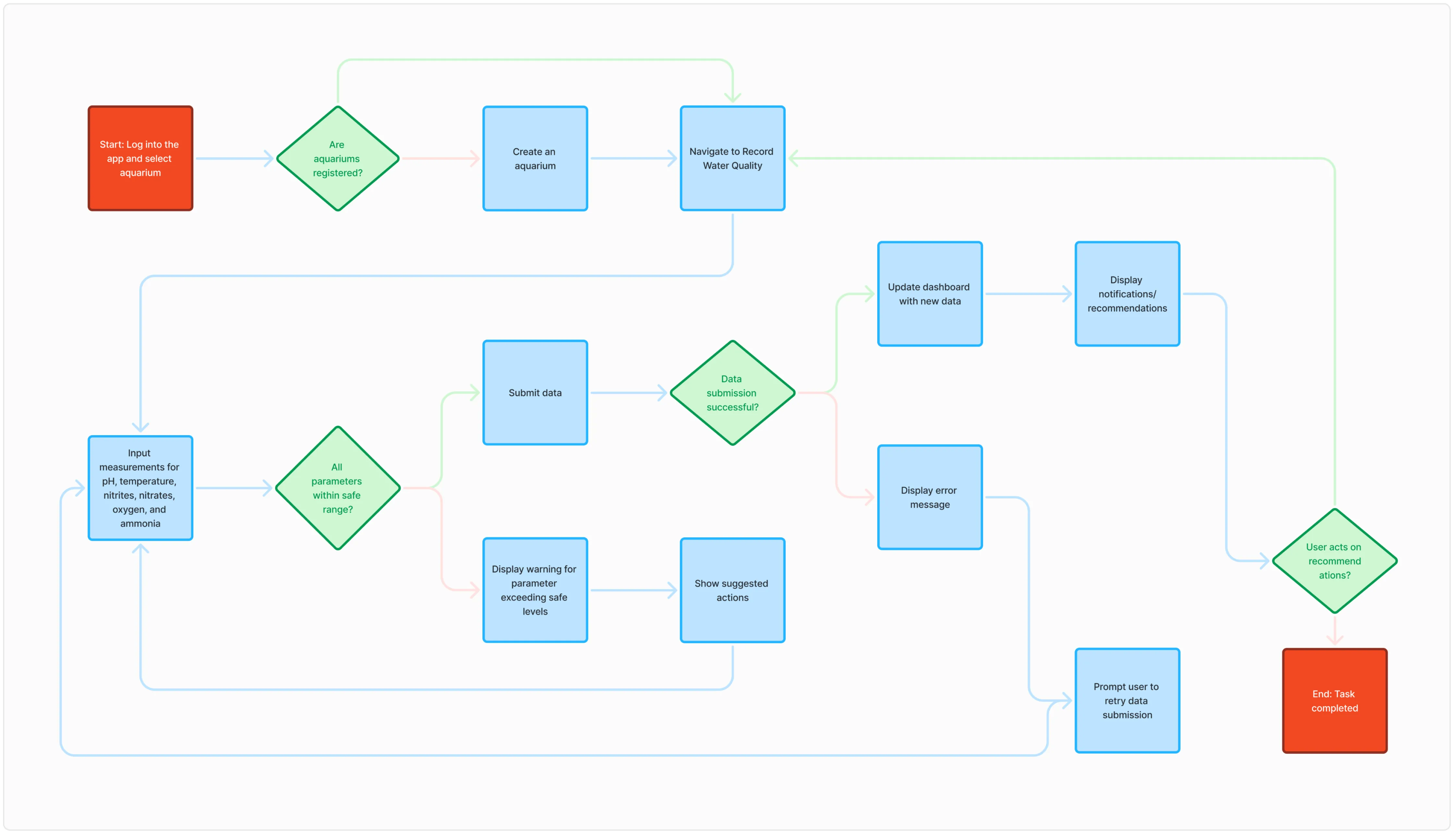
The usability test highlighted several critical issues affecting the overall user experience. Users struggled with understanding how to navigate between aquariums, lacked clear guidance for entering water quality data, and encountered errors without helpful feedback. These issues created confusion, delayed task completion, and reduced confidence in the app's functionality. Addressing these areas is essential to improve ease of use, clarity, and trust in the solution.
Implement a clear dropdown menu or tab system for switching between aquariums. Add labels and visual cues to indicate the active aquarium, reducing user confusion.
Create step-by-step prompts or a wizard-style interface for recording measurements (pH, temperature, etc.). Include tooltips or examples to help users understand acceptable ranges.
Introduce specific, actionable error messages when data submission fails. Provide options to retry or save data locally until the connection is restored.
Ensure immediate feedback on the dashboard after data submission. Add visual indicators (e.g., green checkmarks for safe parameters or red alerts for unsafe levels) to enhance clarity and user confidence.
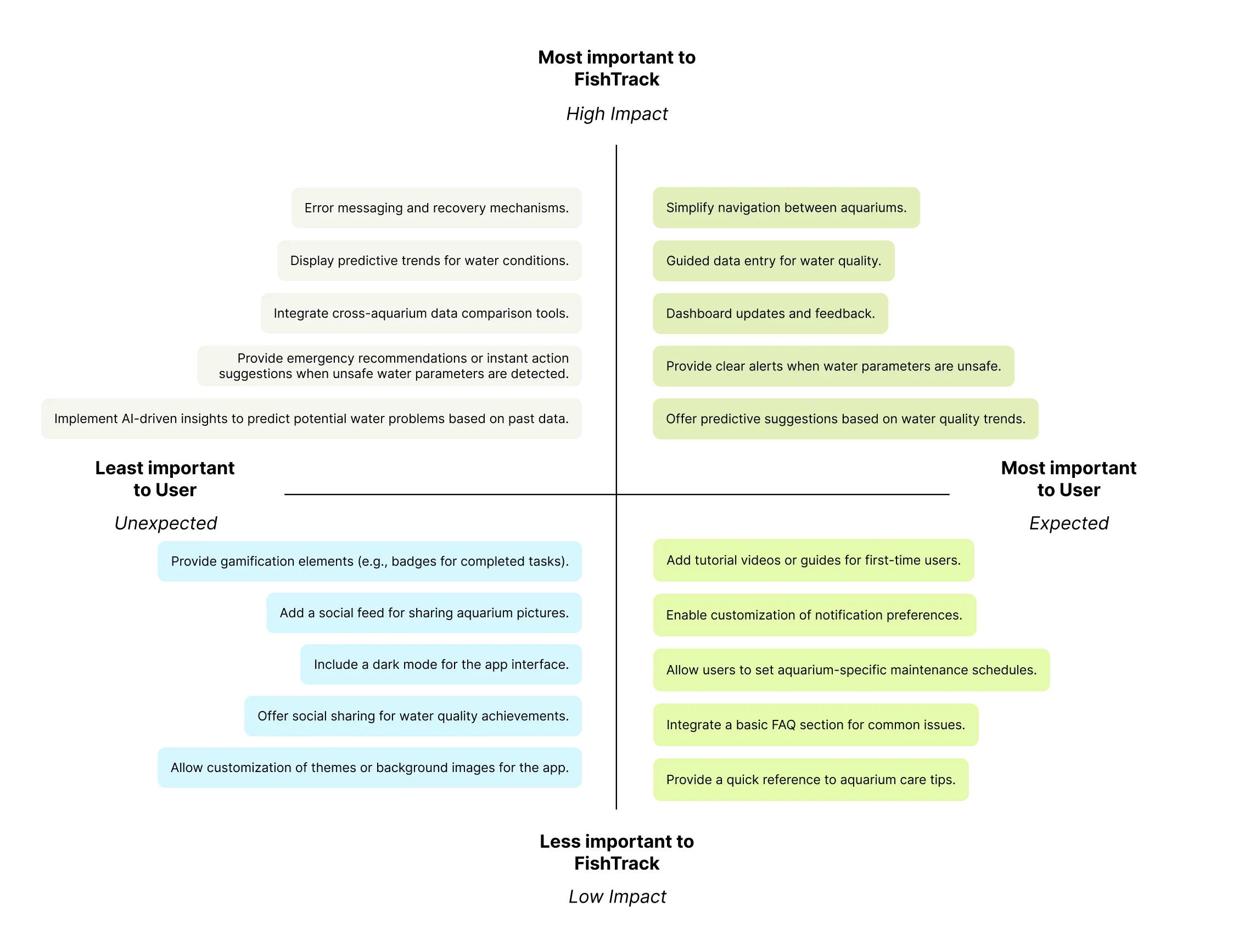
The information architecture of this application is designed to ensure users can easily navigate between different aquariums, record water quality data, and access personalized recommendations. By organizing content into clear categories such as "Aquarium Profile," "Water Quality," and "Maintenance," users can find what they need quickly. The app also uses intuitive labels and visual cues to reduce confusion, providing an accessible and user-friendly experience. The layout prioritizes simplicity and ease of use, helping users stay focused on their goals without unnecessary complexity.
The method used for developing the information architecture is a combination of user research, card sorting, and prototyping. We analyzed user needs and behaviors to understand the most critical content, then organized it in a way that was easy to navigate. This approach helps ensure the app structure is user-centered and intuitive.
We began by conducting interviews with users to understand their needs and how they would expect the content to be organized. Next, we used card sorting exercises to test how users grouped different features and sections. Based on the results, we created a structure and tested it through prototypes to refine the layout. This iterative process helped us create an architecture that was simple and efficient for users.
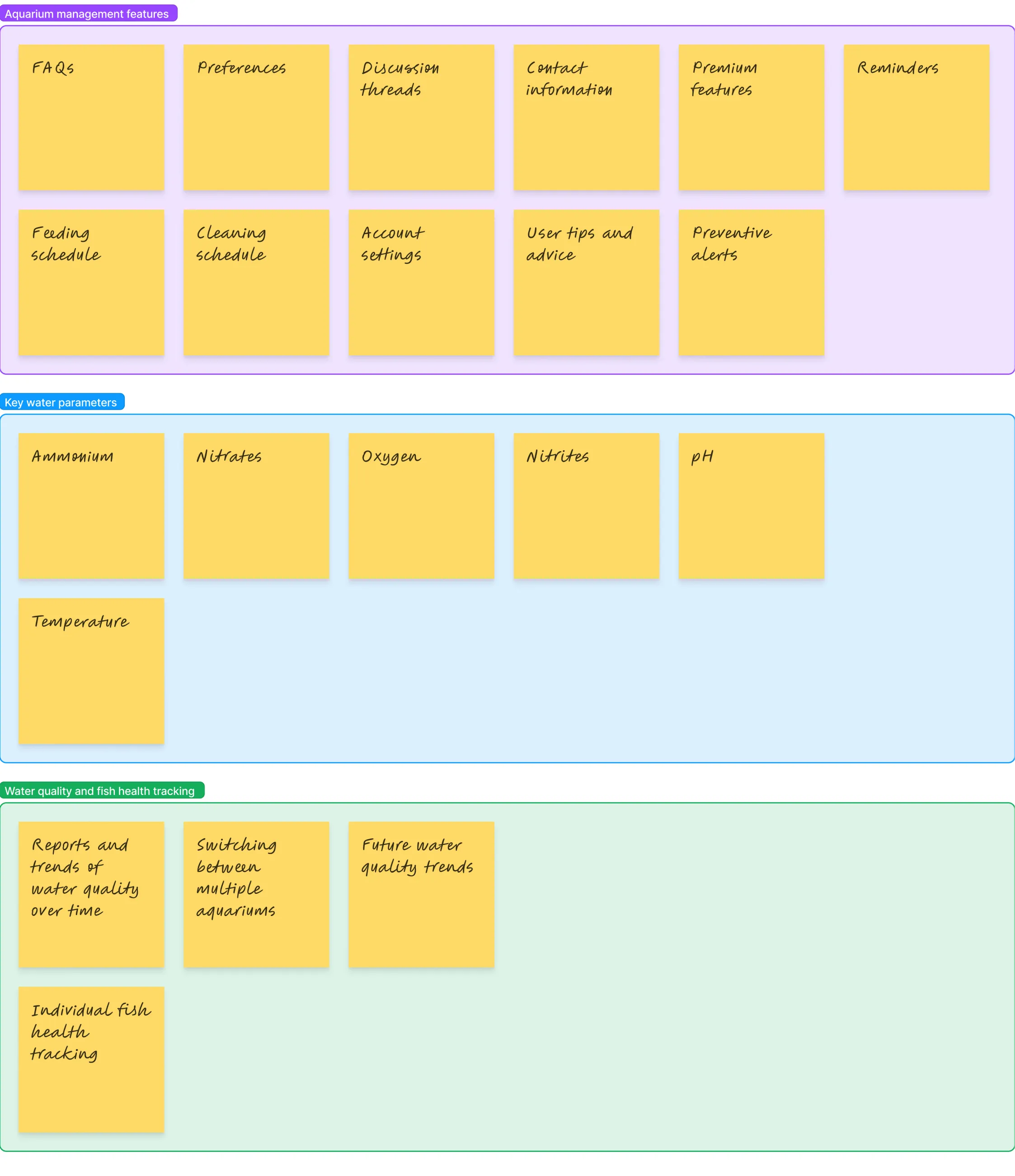
A hierarchical visual display of the app's content organizes information in a structured manner, making it easy for users to navigate. By prioritizing key elements and grouping related content, the app ensures a seamless user experience. This approach enhances clarity, reduces cognitive load, and helps users find what they need efficiently.
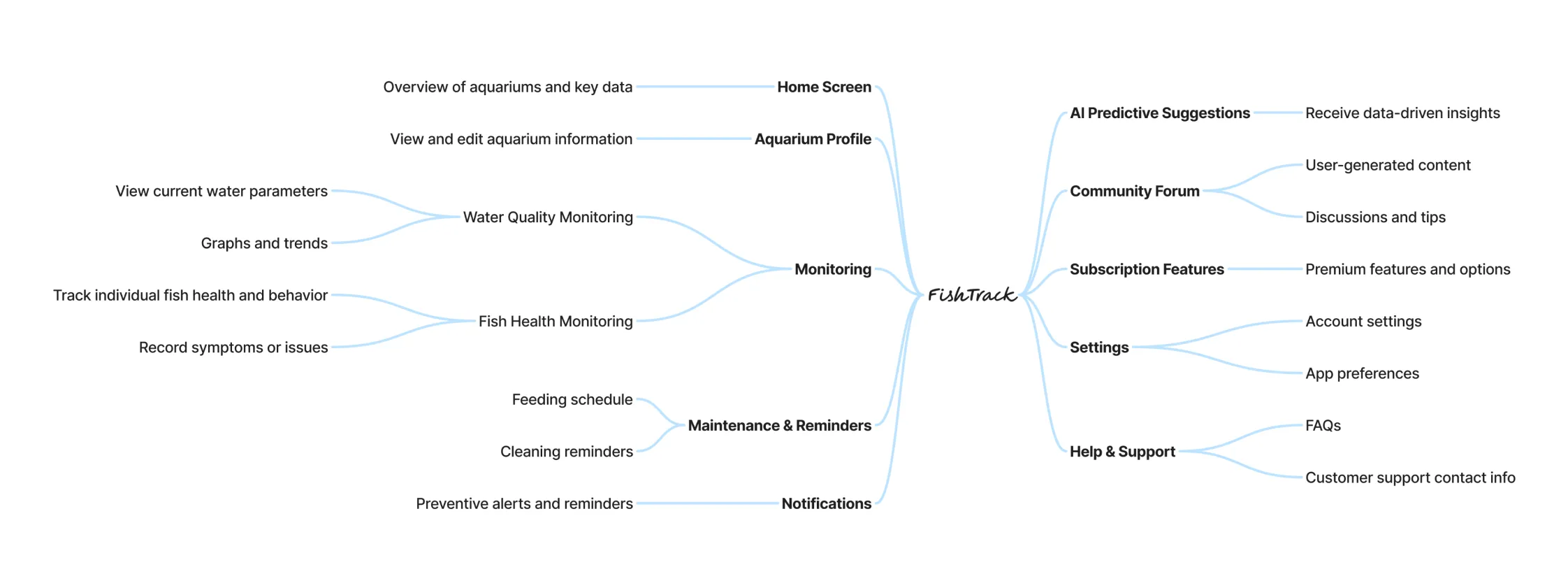
Prototyping is helpful for ideating, testing, and obtaining early feedback. By creating prototypes, we can quickly explore and refine ideas, ensuring they meet user needs and expectations. This process allows us to identify and address potential issues early, improving the overall design and functionality of the final product.

Early usability testing provides valuable insights into the initial key screens of an app. By testing these screens with real users, we can identify usability issues and gather feedback on the design and functionality. This early feedback is crucial for making informed adjustments, ensuring the app is user-friendly and meets the needs of its audience from the outset.
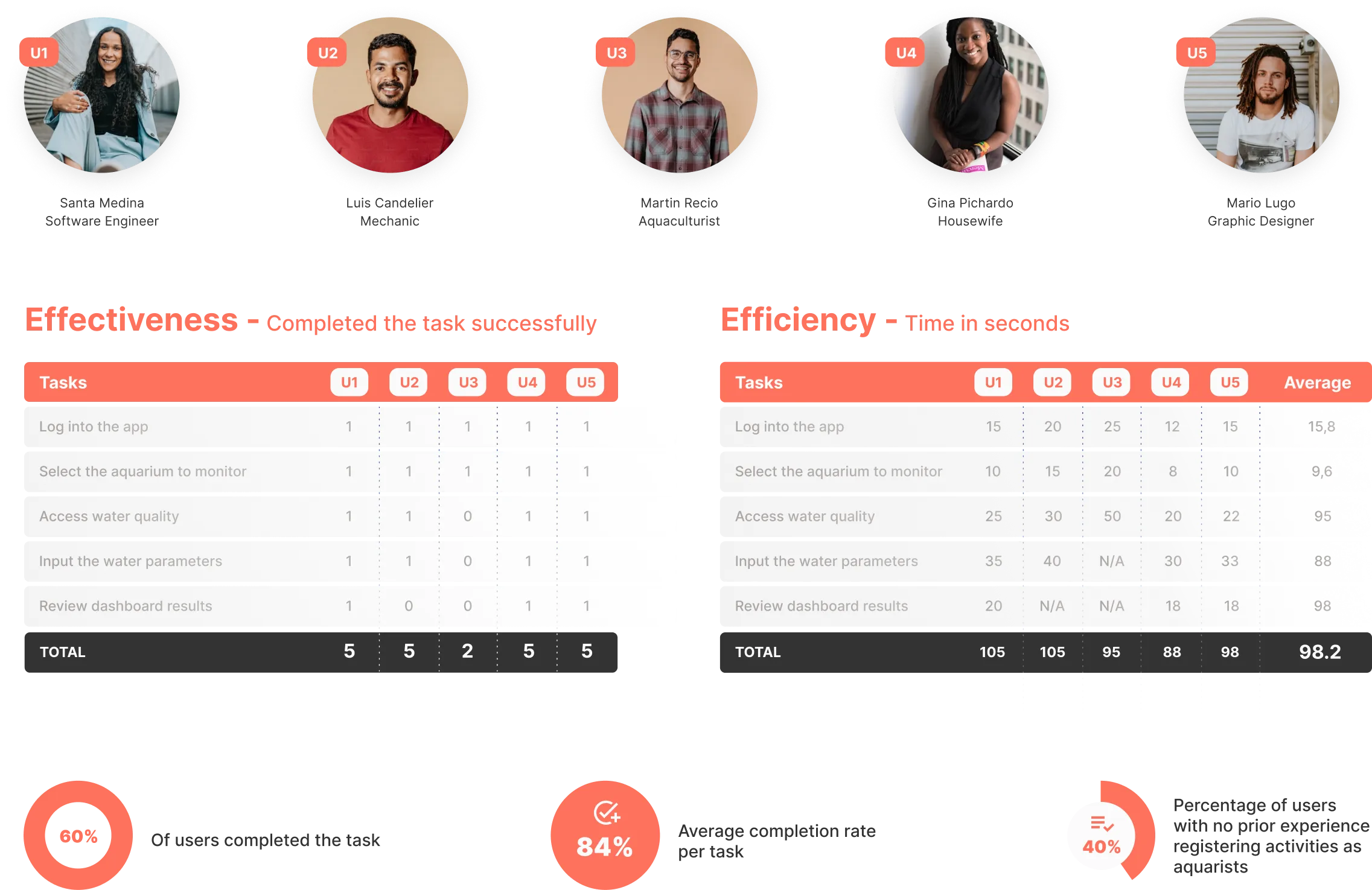
Prototyping is helpful to ideate and iterate faster through ideas. By creating quick prototypes, we can explore different concepts, test them rapidly, and make necessary adjustments. This process speeds up the development cycle, allowing us to refine and improve ideas efficiently.
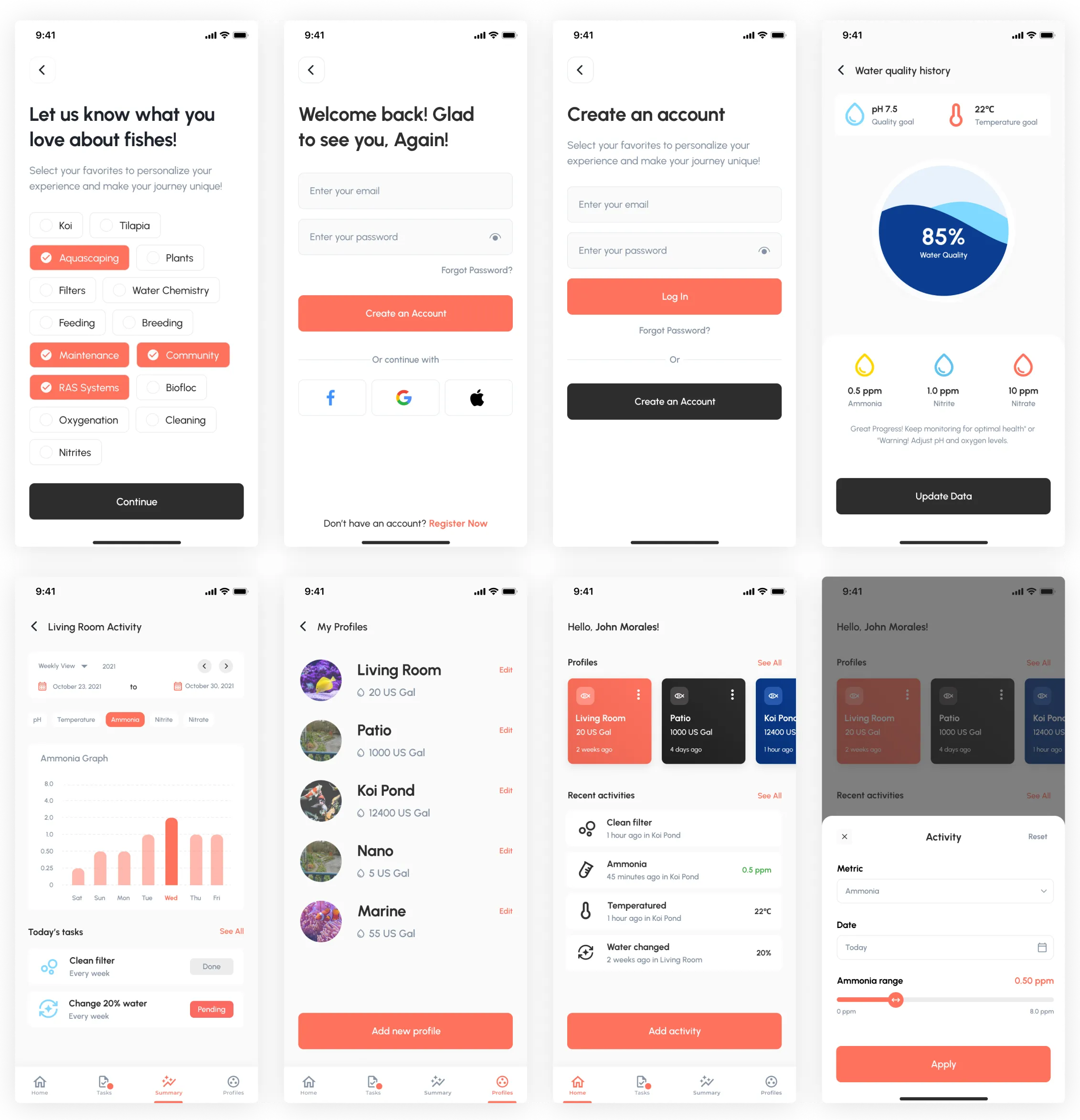
Learnings from the current design process will inform future iterations. By analyzing feedback and identifying areas for improvement, we can make necessary adjustments to enhance the user experience. These insights ensure that each iteration builds on the previous one, leading to a more refined and effective product.
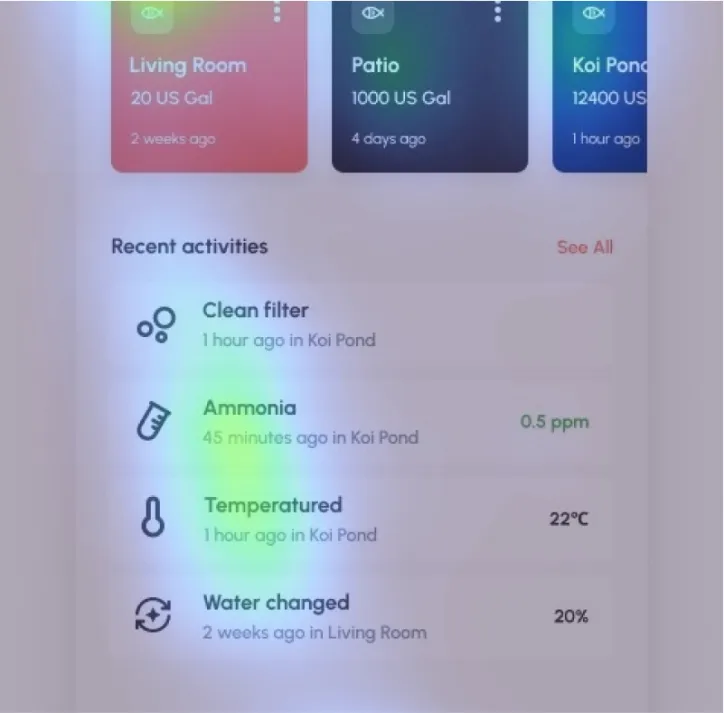
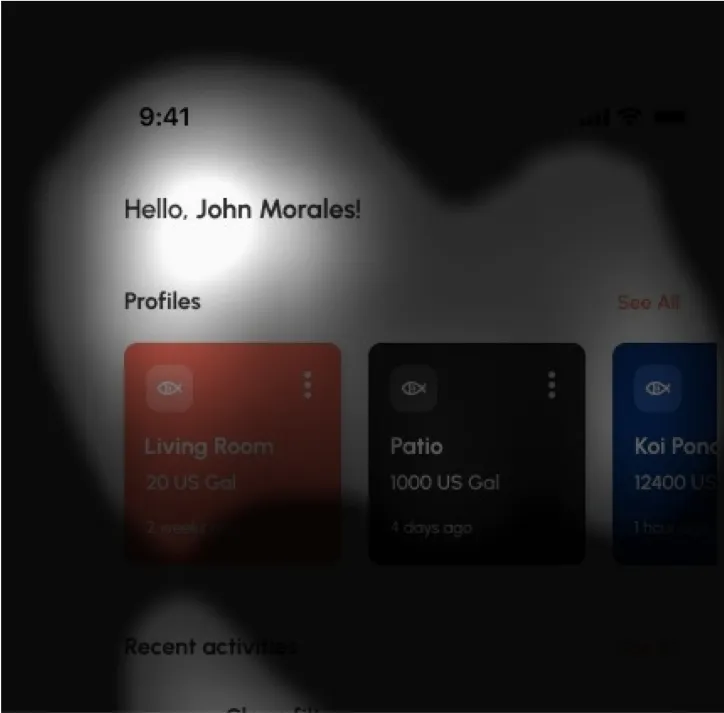
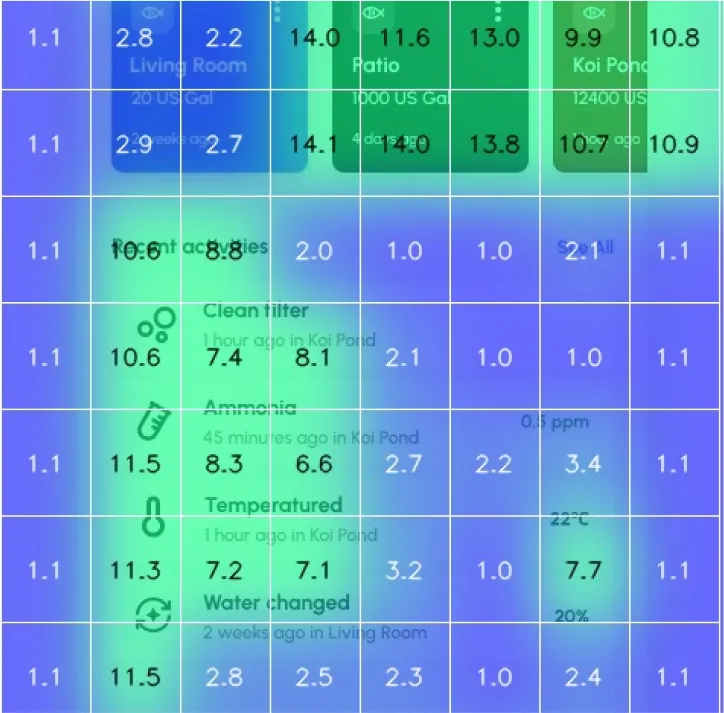
Users appreciated the app's clean and modern design, intuitive interface, and wide variety of home services. They found the booking process straightforward, and the detailed professional profiles with ratings and reviews helpful. The real-time tracking feature and secure payment options also received positive feedback, making users feel confident and satisfied with the app.
Users experienced frustration with slow loading times and the lack of a dedicated help section. Mixed language elements caused confusion, and key action buttons were not easily visible.
Additionally, some users struggled with brand identification and skipped important steps like login and onboarding. Missing screens also made it hard to complete all necessary actions smoothly.
Improvements to consider
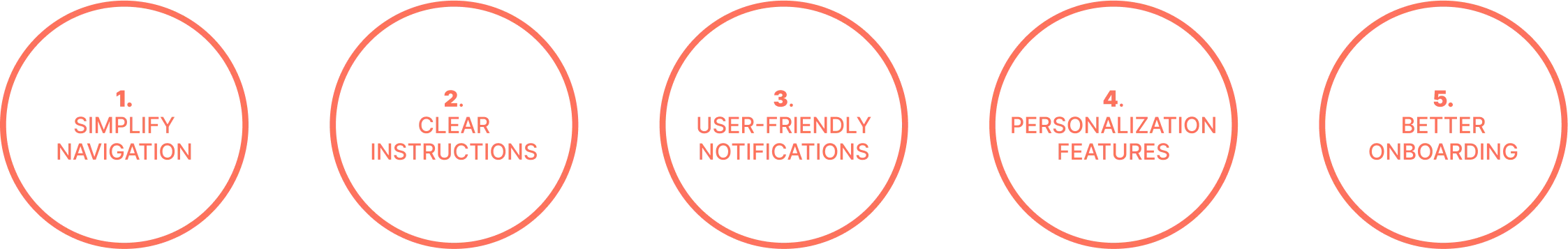
Learnings and general thoughts
This project provided valuable learnings in creating a user-friendly app for koi and tilapia enthusiasts. Through user testing, we identified key strengths, such as the app’s core functions, but also recognized areas that need refinement, particularly around navigation and user understanding. The feedback highlighted the need for a clearer, more intuitive interface, with improved onboarding and more personalized notifications. While the app shows promise, there is still room for enhancement in usability and design to better meet users' needs and expectations. Moving forward, addressing these issues will ensure a more seamless and enjoyable experience for users.